Summary
This article describes the main sections of the InfoBurst user interface. An HTML5-compliant browser is required to use this interface.
Access
The user interface is available at http://<SERVER>:8554
Menu

- Manage: Create and manage folders and objects
- Monitor: View Analytics, job and Schedule status and logs
- Search: Search for objects
- Review: Manage burst content validation and burst email testing
- Portal: Access the InfoBurst content portal
- System: Manage system settings (Administrators only)
- Help: Access system information, InfoSol Help Desk search, and system tools
- User Profile: Access user profile, manage favorite folders, and set home screen
Manage
Create and manage folders and objects. Select an object on the left and view it on the right.
Navigation

Use the breadcrumbs bar to navigate the folder structure. Select the star icon to add or remove the selected folder from your favorites.
Manage Options

- Create a new object
- Filter the current folder by object type
- Navigate up a folder
- Navigate favorite folders
- Open Advanced Mode
Advanced Mode
Use Advanced Mode to manage folder access, bulk manage objects or rename a folder.
Monitor

- View Schedule and job status. Select a status to view logs filtered for that status.
- View all Schedules for current day
- View status of active Events
- View Activity Logs
- View jobs scheduled for a future date
- View active users (Administrators only). Select Broadcast with no users selected to broadcast a message to all logged in users. Select a user and then Message to send a message to the selected user.
System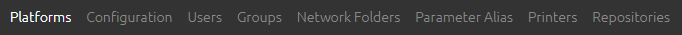
See System for detail on System options.
Resize
The left panel in Manage, Search, and System can be resized by clicking and dragging the right edge of the left panel.
